The items that make up a HighDesign project are organized in a hierarchical structure that streamlines the design process and makes it easier for the designer to manage the complexity of a typical design project.
Everything in HighDesign is an object. Objects can be graphical, i.e. lines, shapes, and any item that has spatial coordinates and a geometric representation; objects can also be non graphical, such as definitions or information associated to the object. For example, the client name and address, or the coordinates of the building area, and so on.
Every object belongs to a class which defines its intrinsic attributes and behaviors: Line, Rectangle, Symbol, Wall, etc. Between the class and the specific object instance inserted into a sheet, there can be several other levels of definition, as illustrated in the image below.
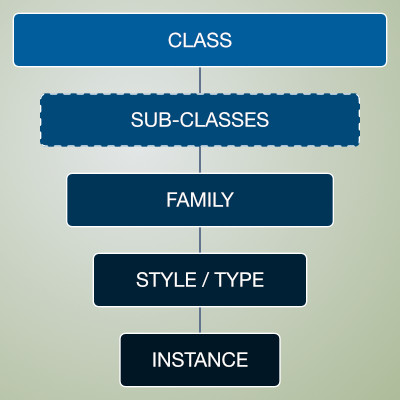
- CLASS
Abstract definition or category of the object. Classes are Points, Lines, Rectangles, Arcs, Walls, etc. It is the very basic specification that separates one kind of objects from another. - SUBCLASSES
A class of objects with common attributes or behavior can be organized in a subclass. Subclasses in HighDesign Pro are:- Elements: any object that is more complex than a simple geometric shape, because it is made of different items that are usually parametric. Elements in HighDesign are hatches, symbols, text blocks, etc. As a general rule, if an object has parameters in an inspector panel, it is an element. Elements can have their own sub-classes.
- Building Elements: a sub-class of Element that groups all the elements usually found in a building, such as walls, openings, columns, stairs, etc.
- Elements: any object that is more complex than a simple geometric shape, because it is made of different items that are usually parametric. Elements in HighDesign are hatches, symbols, text blocks, etc. As a general rule, if an object has parameters in an inspector panel, it is an element. Elements can have their own sub-classes.
- FAMILY
A family groups together elements with similar parameters: round columns, compound walls, etc. - STYLE/TYPE
The attributes and parameters of an element can be defined by a named style, which can be stored in a library and re-used multiple times. A style can define graphical attributes and the optional parameters of an object. While it is possible to have unstyled objects and elements, it is a good design practice to associate every object and element to its style or type. - INSTANCE
An actual physical element within the project. Depending on the definition of the Class and Family, an instance can have unique properties not governed by its Style or Type. Usually, geometric properties, like the length of a wall, are specific of the instance.